How the Grain appears on screen
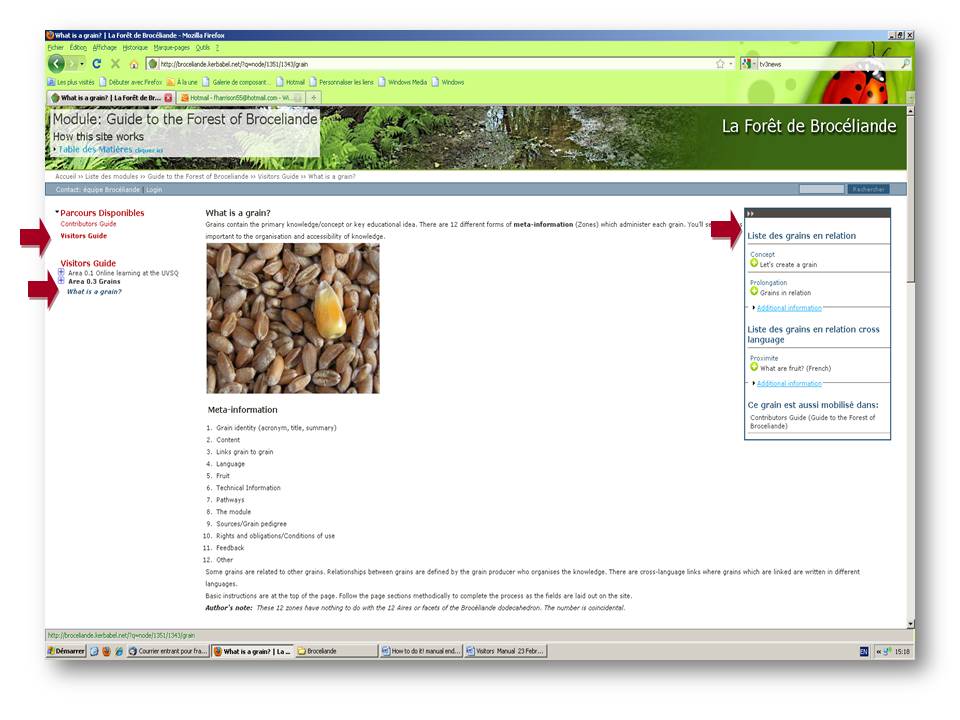
- You see the Content of the grain itself in the middle of the page as text with or without graphic elements.
- On the top left you see a Table of Contents like a book showing chapters and grains. You can use the links to navigate in an orderly fashion this way
- You will see recommended Pathways. In these you will be guided in the selection and order of study materials as if you had your own personal tutor beside you
- You can see a menu for accessing additional materials- be they Fruit or other Related grains, even related grains in other languages.
As we have learned, some grains are related to other grains. Relationships between grains are defined by the grain producer who organises the knowledge in the Forest. There are cross-language links to grains which are similar but are written in different languages.

Above is an example of what a grain is (as a grain in the Forest). Note grain relationships on the right, a cross-language link (to similar information in French).
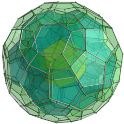 You are in ePLANETe >
You are in ePLANETe >

